| Description |
- Diagonal Size: 27″
- Resolution/Refresh Rate: Full HD (1080p) 1920 x 1080 at 60 Hz
- Panel Technology: IPS
- Ports: VGA, HDMI 1.4, DisplayPort 1.2, USB 3.2 Gen 1 (upstream), 4 USB 3.2 Gen 1 (downstream)
- Warranty: 1 Year
|
- Native Resolutions: 4K UHD (3840 x 2160)
- Contrat Ratio: 1000:1
- Brightness: 350 nits
|
- Display: 19.5″ inch
- Color: Black.
- Adapts to your needs Make your workspace your own with VESA-compatible mounts and stands.
|
- Processor: Core i7 1255U
- Memory: 8GB
- Storage: 512GB SSD
- Operating System: None
- Display: 14″ FHD
- Colour: Black
- Warranty: 2 year
|
- Processor: Core i9 12900H
- Memory: 32GB
- Storage: 1TB SSD
- Graphics: NVIDIA GeForce RTX 3060 6GB GDDR6 Graphics
- Operating System: Windows 11 Home
- Display: 15.6″ 4K OLED Touch
- Colour: Celestial Blue
- 1 Year International Warranty
|
- 19.5″ Monitor
- Colour: Black
|
| Content | Color consistency comes standard
See consistent, vibrant colors across a wide viewing angle enabled by In-Plane Switching (IPS) technology. With 99% sRGB coverage, you get precise color right out of the box.
Comfort is key
Tilt, swivel, pivot and adjust the height of your monitor (150mm height adjustment range) for extra comfort during work.
Extensive connectivity
Easily connect to a variety of devices with extensive connectivity ports, including DisplayPort, HDMI, VGA and 4x SuperSpeed USB 5Gbps. | Meticulously crafted to surpass every design standard, the HP Z27k G3 4K USB-C Display is composed of authentic aluminum and delivers an impressive, frameless viewing experience. Bring your ideas to life with remarkable color accuracy in precise 4K resolution. Refine your work experience and transform your PC into a powerhouse with this 27 inch diagonal screen monitor with USB-C 100W Power Delivery.
Universally consistent colors
Out of the box, you get remarkable color accuracy from screen to screen. Achieve precise, vibrant detail with 99% sRBG color gamut and 4K resolution.
Design pushed to the edge
Meticulously crafted with a razor-thin profile and frameless design, this stunning 27-inch diagonal screen monitor effortlessly powers your PC or Mac. Get ultimate comfort with 4-way ergonomic adjustability.
Always on low blue light
Experience exceptional vibrancy with HP Eye Ease, the always on low blue light filter that reduces blue light exposure with zero impact to true color accuracy. | Maximize your workspace
A thin profile and improved cable management create a smaller footprint, lending itself to a clean, uncluttered desk.
Enhanced views
The 1600×900 resolution is ideal for everyday tasks, while Comfort View is ready for extended viewing periods. It reduces up to 60% of harmful blue light emissions
Versatile connections
Our E Series monitors accommodate legacy and non-legacy systems with convenient connectivity options like VGA and DP ports. Your workspace will be completely customized to your needs.
Improved dell display manager
Dell Display Manager’s (DDM) Easy Arrange feature lets you quickly tile and view your applications side by side across one or more connected screens for multitasking efficiency. And with the improved DDM, you’ll get even more pre-set layouts.
The key to convenience
Shortcut keys can save you even more time, letting you easily configure your display management settings so you can get to work faster.
More ways to manage
Asset management reports allow IT managers to quickly capture and track monitor information as well as configure multiple monitors at once through a single setup.
Eco-friendly inside and out
Compliant with the latest Energy Star standards, the E Series monitors meet stringent energy efficiency requirements while in sleep, on and off modes. They’re also EPEAT registered and TCO Certified Energy reducing Save energy with Power Nap, a feature that dims or puts the monitor to sleep when not in use. Clean disposal Composting or recycling the packaging is easy since it’s made with at least 25% of recycled cardboard. | ThinkPad E14 Gen 4 (Intel)
Built with a sleek, minimalist design, the laptop powered with up to 12th Gen Intel Core i7 Processor meets the needs of the professionals who are always on the move. Optional WiFi 6E support ensures fast and reliable connectivity and helps mobile workers transfer data at a fast speed. Long-lasting battery life of up to 9.4 hours enables users to work in the field without needing to connect it to the plug. | Display – See it Once
ZenBook Pro Duo 15 OLED gives you a superbly immersive viewing experience, with up to a brilliant 4K OLED HDR1 NanoEdge display that delivers ultra-vivid colors and deep blacks. Its cinema-grade 100% DCI-P3 color gamut and Delta-E < 2 color accuracy2 make it a superb all-rounder for professional creation, and it’s also PANTONE® Validated for professional-grade color accuracy and TÜV Rheinland-certified for eye care.
ZenBook Pro Duo 15 OLED also includes the new tilting ScreenPad Plus, a secondary touchscreen that automatically tilts up by 9.5°, creating an angle of 144.5° between the main display and ScreenPad Plus for more comfortable viewing. You can enjoy seamless visuals across both displays, with easy multitasking thanks to the built-in ScreenPad Plus-optimized apps that enhance your workflow.
Professional-grade graphics
Designed to help creators make a mark on the world, NVIDIA Studio badged laptops powered by GeForce RTX 3060 GPU are portable powerhouses. Catch every detail on the surreal, pixel-accurate display. Unlock new AI-powered features like Dynamic Boost 2.0 to optimize your favorite creative apps for less wait times, so you can express your creative genius uninterrupted.
Screenpad Plus – Experience ultimate productivity
The new tilting ASUS ScreenPad Plus is powered by the new ScreenXpert 2 software, which has been upgraded to make cross-screen multitasking and creativity even easier. Boost your productivity with the built-in apps, and revolutionize your creative workflows with the exclusive new Control Panel app. | An accessible 49.53cm (19.5 inch) monitor made for your daily workflow. Featuring an elegant design, 1600×900 resolution and Dell Display Manager. |

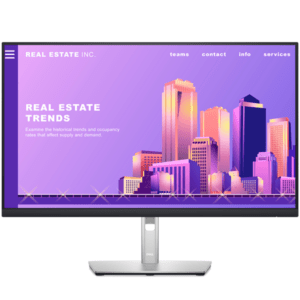














There are no reviews yet.