| Description |
- Processor: Core i5 1135G7
- Memory: 8GB
- Storage: 256GB SSD
- Operating System: Windows 11 Home
- Display: 14″ FHD Touch
- Colour: Indie Black
- 1 Year Warranty
|
- Processor: Intel® Core™ i5-1135G7 (4C / 8T, 2.4 / 4.2GHz, 8MB)
- Memory: 8GB Soldered DDR4-3200
- Storage: 512GB SSD M.2 2280 PCIe® 3.0×4 NVMe®
- Operating System: Windows 11 Home
- Display: 14″ FHD Touch
- Lenovo Digital Pen
- Colour: Platinum Grey
- Warranty: 1 year
|
- Processor: Core i9 12900H
- Memory: 32GB
- Storage: 1TB SSD
- Graphics: NVIDIA GeForce RTX 3060 6GB GDDR6 Graphics
- Operating System: Windows 11 Home
- Display: 15.6″ 4K OLED Touch
- Colour: Celestial Blue
- 1 Year International Warranty
|
- Display: 19.5″ inch
- Color: Black.
- Adapts to your needs Make your workspace your own with VESA-compatible mounts and stands.
|
- Processor: Core i7 1255U
- Memory: 8GB
- Storage: 512GB SSD
- Operating System: None
- Display: 14″ FHD
- Colour: Black
- Warranty: 2 year
|
- Display: 27″ FHD
- Ports: VGA, HDMI
|
| Content | ASUS VivoBook Flip 14 is back — with a bold new look to get your pulse racing. This is a convertible laptop that’s full of personality, sporting a sleek Indie Black finish and a color-blocked Enter key with yellow edges and text.
Built to last
To ensure ultimate durability, the precision-engineered stepless 360° metal hinge of VivoBook Flip 14 passed a 20,000-cycle open-and-close test. You can rest assured that your VivoBook Flip 14 will be ready for any mode, anytime — for years to come!
Creativity at your fingertips
VivoBook Flip 14 is designed for the ultimate touch experience, with a touch display that detects even the subtlest fingertip movements.
Thin & Light – Be free from burden
VivoBook Flip 14 keeps you productive and entertained on the go. With an overall weight of just 1.5 kg and an ultrathin profile, VivoBook Flip 14 easily slips into a backpack — so it’s always travel-ready. | Reduce the Clutter
A narrow bezel on 4 sides gives you more viewing area and less clutter to interfere with the task at hand, whether that’s at work, or play, enjoy the most out of your screen with IPS panel technology and up to Full High Definition screens on the IdeaPad Flex 5i.
Peek-proof privacy at your fingertips
Today’s world is not a simple place, but that doesn’t mean we can’t build a simple solution to a complex problem. A physical shutter on the webcam ensures you keep out unwanted attention when you are concerned about your privacy.
Create till your hearts content
With an optional digital pen on select models, the IdeaPad Flex 5i lets you capture moments of inspiration or take notes on the fly. This versatility gives you the option to use your computer the way you want to use it with the extras like Intel® WiFi 5 and long battery life, it lets you do it where and for how long you want to as well.
From zero to 360° in a flash
The IdeaPad Flex 5i is designed for you to keep your ideas flowing, anywhere, anytime with the ability to multi-mode your laptop and use it in ‘Laptop’ mode for everyday computing, ‘Tent’ mode for sharing things, ‘Stand’ mode for binge-watching, or ‘Tablet’ mode for more intuitive interaction. | Display – See it Once
ZenBook Pro Duo 15 OLED gives you a superbly immersive viewing experience, with up to a brilliant 4K OLED HDR1 NanoEdge display that delivers ultra-vivid colors and deep blacks. Its cinema-grade 100% DCI-P3 color gamut and Delta-E < 2 color accuracy2 make it a superb all-rounder for professional creation, and it’s also PANTONE® Validated for professional-grade color accuracy and TÜV Rheinland-certified for eye care.
ZenBook Pro Duo 15 OLED also includes the new tilting ScreenPad Plus, a secondary touchscreen that automatically tilts up by 9.5°, creating an angle of 144.5° between the main display and ScreenPad Plus for more comfortable viewing. You can enjoy seamless visuals across both displays, with easy multitasking thanks to the built-in ScreenPad Plus-optimized apps that enhance your workflow.
Professional-grade graphics
Designed to help creators make a mark on the world, NVIDIA Studio badged laptops powered by GeForce RTX 3060 GPU are portable powerhouses. Catch every detail on the surreal, pixel-accurate display. Unlock new AI-powered features like Dynamic Boost 2.0 to optimize your favorite creative apps for less wait times, so you can express your creative genius uninterrupted.
Screenpad Plus – Experience ultimate productivity
The new tilting ASUS ScreenPad Plus is powered by the new ScreenXpert 2 software, which has been upgraded to make cross-screen multitasking and creativity even easier. Boost your productivity with the built-in apps, and revolutionize your creative workflows with the exclusive new Control Panel app. | Maximize your workspace
A thin profile and improved cable management create a smaller footprint, lending itself to a clean, uncluttered desk.
Enhanced views
The 1600×900 resolution is ideal for everyday tasks, while Comfort View is ready for extended viewing periods. It reduces up to 60% of harmful blue light emissions
Versatile connections
Our E Series monitors accommodate legacy and non-legacy systems with convenient connectivity options like VGA and DP ports. Your workspace will be completely customized to your needs.
Improved dell display manager
Dell Display Manager’s (DDM) Easy Arrange feature lets you quickly tile and view your applications side by side across one or more connected screens for multitasking efficiency. And with the improved DDM, you’ll get even more pre-set layouts.
The key to convenience
Shortcut keys can save you even more time, letting you easily configure your display management settings so you can get to work faster.
More ways to manage
Asset management reports allow IT managers to quickly capture and track monitor information as well as configure multiple monitors at once through a single setup.
Eco-friendly inside and out
Compliant with the latest Energy Star standards, the E Series monitors meet stringent energy efficiency requirements while in sleep, on and off modes. They’re also EPEAT registered and TCO Certified Energy reducing Save energy with Power Nap, a feature that dims or puts the monitor to sleep when not in use. Clean disposal Composting or recycling the packaging is easy since it’s made with at least 25% of recycled cardboard. | ThinkPad E14 Gen 4 (Intel)
Built with a sleek, minimalist design, the laptop powered with up to 12th Gen Intel Core i7 Processor meets the needs of the professionals who are always on the move. Optional WiFi 6E support ensures fast and reliable connectivity and helps mobile workers transfer data at a fast speed. Long-lasting battery life of up to 9.4 hours enables users to work in the field without needing to connect it to the plug. | Overview
The ultra-thin 27-inch In-Plane Switching panel of the L27e-30 with 3-side near-edgeless design delivers quality visuals as well as a modern look. The L27e-30 has adopted a stylish sculpted stand with phone holder and cable management groove. Users can easily become immersed in entertainment with a 75Hz refresh rate and free-sync while Eye Comfort certified eyecare technology reduces eye fatigue even after long hours. With Artery software loaded, users can adjust monitor settings with the convenient interface.
Functional & flattering
With its brand new minimal restyling and 7.1 mm ultra-slim head, Lenovo L27e-30 looks as good in any home as the images it displays on its 27-inch In-Plane Switching panel screen. A screen that floats above its newly upgraded sculpted wedge stand that’s engineered for elegance, stability and convenience because it tidies cables invisibly away behind its slender neck and integrates a rack to neatly hold a mobile phone.
Comfortable from any angle
With its generous 27-inch In-Plane Switching panel display, L27e-30 delivers faultless images even when it’s viewed from extreme angles as much as 178°. So, watching videos side-byside with someone at home, everyone sees the same picture with accurate, undistorted colors. And if users need to work at home, say, inputting data well into the night, this monitor safeguards their eyes from fatigue thanks to TÜV Rheinland Eye Comfort-certified technology that filters harmful blue wavelengths.
Convenience & control for work & entertainment
Press play. And let the video coursework or entertainment flow uninterrupted. L27e-30 refreshes the screen at a rate of 75 Hz and, when coupled with built-in AMD FreeSync™, it leaves image tearing and stuttering way behind in the dust while racers take the chequered flag. Plus, with Lenovo’s exclusive Artery Software coming standard with the monitor, users can fine-tune its brightness, contrast and other controls to match different usage scenarios and quickly switch between them through its convenient and elegant “soft OSD” interface. |

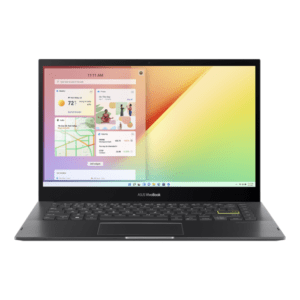
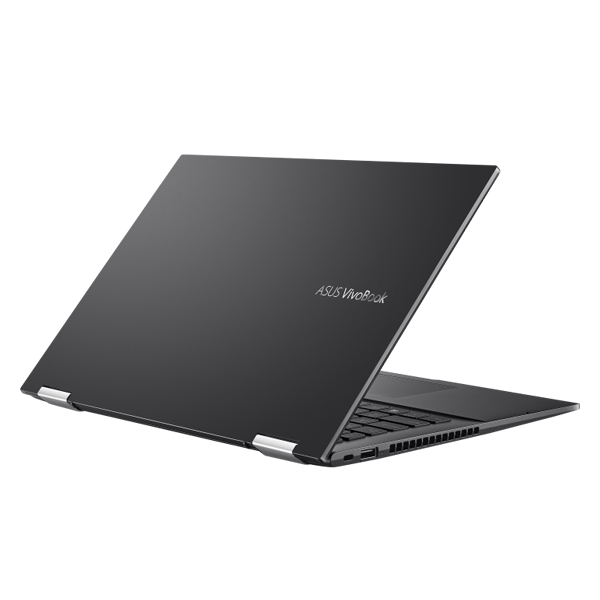

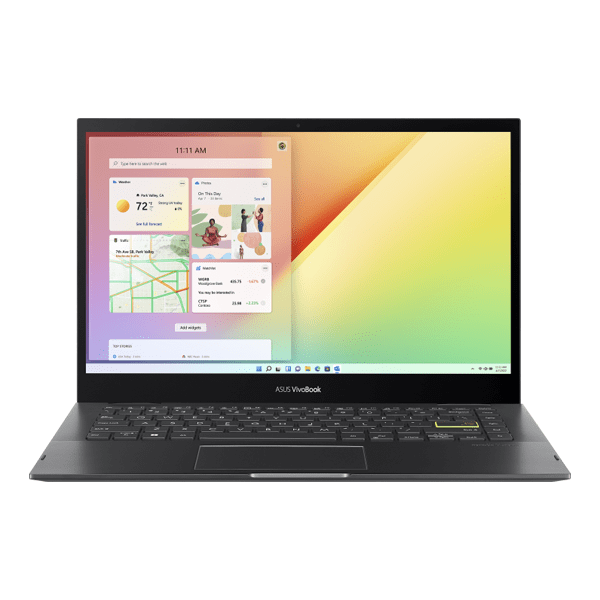








There are no reviews yet.